Here you can download Windows 11 sounds, including the new logon sound and others.
Microsoft is expected to release the upcoming Windows 11 in form of a preview build during the Windows Event in a few days. The event is set for 24 June 2021. As you could guess, Windows 11 build 21996 found its way the Internet and appeared before the official event.
Windows enthusiasts are always interested in new media resources, such as wallpapers and sounds that Microsoft adds to the bleeding edge updates of the OS. Windows 11 is not an exception here.
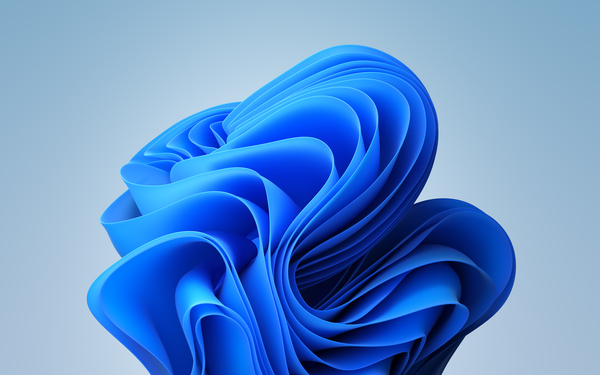
Luckily, Microsoft didn't leave users disappointed and added a set of revamped sounds and wallpapers to Windows 11. Here you can download the sounds from Windows 11 build 21996.
Download Sounds from Windows 11 build 21996
- Click on this link to download the ZIP archive.
- Double-click on the file you've downloaded to see its contents.
- Extract the files you see to any folder of your choice.
- Double-click on the desired file to play it in your media player app.
Download sounds from Windows 11 b21996
And that's all 'bout downloading the sounds from Windows 11.
Sounds included in build 21996
The archive you have downloaded comes with the following sound files.
- Windows Feed Discovered.wav
- Windows Information Bar.wav
- Windows Navigation Start.wav
- Windows Pop-up Blocked.wav
- Speech Disambiguation.wav
- Speech Misrecognition.wav
- Speech Off.wav
- Speech On.wav
- Speech Sleep.wav
- Focus0_48000Hz.raw
- Focus1_48000Hz.raw
- Focus2_48000Hz.raw
- Focus3_48000Hz.raw
- Focus4_48000Hz.raw
- GoBack_48000Hz.raw
- Hide_48000Hz.raw
- Invoke_48000Hz.raw
- MoveNext_48000Hz.raw
- MovePrevious_48000Hz.raw
- Show_48000Hz.raw
- Windows Background.wav
- Windows Foreground.wav
- Windows Hardware Fail.wav
- Windows Hardware Fail.wav
- Windows Hardware Insert.wav
- Windows Hardware Insert.wav
- Windows Hardware Remove.wav
- Windows Hardware Remove.wav
- Windows Logon.wav
- Windows Notify Calendar.wav
- Windows Notify Email.wav
- Windows Notify Messaging.wav
- Windows Notify System Generic.wav
- Windows Unlock.wav
- Windows User Account Control.wav
- Windows User Account Control.wav
- Alarm01.wav
- Alarm02.wav
- Alarm03.wav
- Alarm04.wav
- Alarm05.wav
- Alarm06.wav
- Alarm07.wav
- Alarm08.wav
- Alarm09.wav
- Alarm10.wav
- chimes.wav
- chord.wav
- ding.wav
- flourish.mid
- notify.wav
- onestop.mid
- recycle.wav
- Ring01.wav
- Ring02.wav
- Ring03.wav
- Ring04.wav
- Ring05.wav
- Ring06.wav
- Ring07.wav
- Ring08.wav
- Ring09.wav
- Ring10.wav
- ringout.wav
- tada.wav
- town.mid
- Windows Background.wav
- Windows Balloon.wav
- Windows Battery Critical.wav
- Windows Battery Low.wav
- Windows Critical Stop.wav
- Windows Default.wav
- Windows Ding.wav
- Windows Error.wav
- Windows Exclamation.wav
- Windows Foreground.wav
- Windows Logoff Sound.wav
- Windows Menu Command.wav
- Windows Message Nudge.wav
- Windows Minimize.wav
- Windows Notify Calendar.wav
- Windows Notify Email.wav
- Windows Notify Messaging.wav
- Windows Notify System Generic.wav
- Windows Notify.wav
- Windows Print complete.wav
- Windows Proximity Connection.wav
- Windows Proximity Notification.wav
- Windows Recycle.wav
- Windows Restore.wav
- Windows Ringin.wav
- Windows Ringout.wav
- Windows Shutdown.wav
- Windows Startup.wav